
UPDATE MAY 11, 2022: VIDEOS WITHIN THE PDF OF THIS BOOK ARE NOW LINKED TO ONLINE VIDEOS. IF YOU PURCHASED THIS PREVIOUSLY, VISIT THIS PAGE FOR A FREE UPGRADE TO THE UPDATED BOOK.
Sometimes I think I’m the only one who produces PDF publications with embedded videos. When I first published “Woodworker’s Guide to SketchUp” 10 years ago I expected that the idea would catch on in the publishing world. The publishing company I worked for at the time didn’t like the idea because: a) “it isn’t what we do” and b) “that’s a lot of work to produce, isn’t it?” Other publishing companies liked the title and several print books appeared with similar titles. Five years later I released an updated version and there are two other books “Building Blocks of SketchUp” and “SketchUp for Kitchen Design” that are in the same format. The hard part of doing this is on the creative end; planning and visualizing what works best as text and images, and what needs to be seen in video. The Adobe software I use to create the publications makes it relatively simple to include the video content and Adobe Acrobat Reader makes it easy for the reader to use this type of publication to learn how to use the SketchUp program. Most of the time.
From time to time there have been issues with getting the videos to play nice with the rest of the PDF. One might think that Adobe would give a heads up to those who pay for their software that a change is coming. One might also think that the folks who work for Adobe on InDesign might work together with the folks who work for Adobe on Acrobat Reader when things change. I know for certain that the first isn’t true and I’m pretty sure about the second. I find out about these issues when problems arise and my readers let me know. I’m also on my own to find solutions, often with the help of my readers.

The end of 2020 brought the end of Adobe Flash. At one time Flash was the best solution to balky videos. For the last few years however the operating system’s native video player works just fine. In Adobe Acrobat Reader, go to the Edit menu and select Preferences. Click on Multimedia (legacy) and choose any option other than Flash as the Preferred Media Player. While you’re there it won’t hurt to check the box that says “Do not us Quick Time Player for multimedia items.”

While you’re in the Preferences window, select “3D & Multimedia” from the list on the left and make sure the box that says “Use Flash Player . . .” is not checked.
Check the box directly below that to “Enable playing of 3D content”.
That lets Adobe Reader know that you do want to play the videos and you do not want to use the now-defunct Flash Player.
With the latest updates to Adobe Reader a couple of other issues have appeared. One I have a solution for, and the other I have to ask you be patient and jump through a hoop until the good people who work for Adobe get their act together. Here’s the problem with no resolution (at the moment).
When these books were created I included a control panel for each and every video that appeared when you clicked on an image or hovered your cursor over a video as it was playing. The controller is now lost in the ether. It doesn’t appear in Acrobat Reader and it is likewise missing from the layout software InDesign. I’ve reached out to Adobe on this issue, but have yet to receive a response.
The videos will still play if you click on the image. You can also right-click over the image and select “Enable Content”. If a yellow tag appears asking if you trust the content, agree. You can trust me that the videos show you how to use SketchUp. The videos play, but without the ability to pause in the middle or rewind. You can play the entire video, or you can right-click and select “Disable Content” to make it stop. That will take you back to the beginning of the video, clicking on it again won’t pick up where you left off. I apologize for this, but there is nothing I can do about it at this point. I will be working on a fix and will post here when things are the way they are supposed to be.
One More Wrinkle

In the most recent version of Acrobat Reader, but not Acrobat Pro, the video images may not appear when the audio plays. If you see a black screen with an oscilloscope image flashing instead of the video, you need to make one more change in the Acrobat Reader Preferences.
Go to “Security (Enhanced)” and uncheck the boxes that say “Enable Protected Mode at startup” and “Enable Enhanced Security”. When you click “OK” at the bottom of the Preferences window you may get a message that tells you to close Acrobat Reader and reopen it to get these changes to stick. In my experience it is a good idea to close Acrobat Reader and reopen it any time you make a change to the Preferences.
Thank you for your support and your patience. Please get in touch with me by email (click my signature at the end of this post) if these fixes don’t work for you, if you experience any other difficulties or if you have a solution to suggest.
Discover more from ReadWatchDo.com
Subscribe to get the latest posts sent to your email.
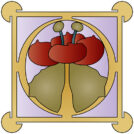
Thanks for the info Bob. I tried it out and it worked as expected.
Happy New Year and all the best.
– John
I tried the fixes for Adobe Flash Player from above and now when we click on a video it closes the whole PDF file. We had the blank screen with oscilloscope before I unchecked the enabled protected mode and enable enhanced security boxes.
Hmmmm. I suggest double-checking the settings in the above. Make sure to close Acrobat Reader after making changes to the preferences. Then reopen Reader, reopen the PDF and give it a try. Please let me know what happens.
Bob Lang
I’m experiencing the same issue. Adobe Acrobat crashes when trying to play videos. I sent you an email with the screen shots of my setup.
Hi David,
Just sent you an email. Please let me know if my suggestions work.
Thanks for your patience,
Bob Lang
hey barabara and everyone who’s got the same problem! I found the solution in this thread, it’s gauranja’s answer: https://community.adobe.com/t5/acrobat-discussions/acrobat-dc-crashes-play-embedded-video/td-p/11311270
thanks a lot for puting this out here, bob! helped me a lot!
Pingback: Building Blocks of SketchUp — Enhanced PDF FeaturesReadWatchDo.com
Pingback: Building Blocks of SketchUpReadWatchDo.com
Pingback: Look Inside “SketchUp For Kitchen Design”ReadWatchDo.com
Pingback: New Book – SketchUp For Kitchen DesignReadWatchDo.com
Bob, Has the status on not being able to pause and resume video been fixed. Being able to control a video is key to my learning process. Would you consider making the videos available outside of the pdf?
Steve
Hi Steve,
No help from Adobe. My plan is to put all of the content from all 3 books online as a subscription, but that’s a huge undertaking. It should happen early next year and folks who purchased the PDF books will get access.
Hi Bob,
You said you would put all the books online in early 2022. How’s that going?
working on it …