Components Are Crucial

My abilities in SketchUp took a great leap forward when I gave up on drawing and began modelling, and I was able to take that step when I got a grip on using components rather than dealing with edges and faces. Most of what held me back was my training and practice in designing in two dimensions.
There was a bit of snootiness I needed to overcome. When I worked in the architectural millwork industry, I used to make fun of what I called “the tree house guys.” “The tree house guys” were people who didn’t really understand two dimensional plans, those who needed to see pieces of wood going together before they could make decisions.This approach works well if you have deep pockets or call yourself an artist (you can call it “composing” or “letting the wood speak”) but if you have any interest at all in working efficiently, the better you plan, the better the results.

When you create objects in SketchUp, they look like hunks of wood, but they have some qualities that real-life objects don’t. All the lines and faces that make up objects in SketchUp stick to each other, and when you move one thing, something else will stretch. This is actually a useful feature; it lets us make a board longer, change a butt joint to a miter joint, and create tapered parts quickly.
But if you want to see what one part looks like when stacked on another part, it’s as if every piece of wood in your shop was coated with crazy glue. Once you stick two pieces together, you can’t do anything else, and you can’t go back to what you had. I have seen people make incredibly complex models that are all sticky and stretchy, and I admire their patience. But models like that are nearly impossible to change or gather useful information from.

The solution is to group things together into a component as soon as you possibly can. In my way of doing things, as soon as it looks like a stick, it becomes a component. It’s easy to do, select a bunch of geometry, either by drawing a box with the selection arrow, or by triple-clicking on a face. When all that stuff is highlighted, right-click and select “Make Component” from the menu. This cures the stickiness and stretchiness, and makes the object behave like a hunk of wood.
If you want to alter the component, double-click on it (or right-click and select “Edit Component” from the menu). Everything else in the model dims, the component is surrounded by a box to let you know it is “open” and the lines and faces in there are ready to be changed. When you’re done, click out in empty space to close the component.
Using components gives you the best of both worlds, you can take the tree house approach and see what things look like when you arrange them together. You don’t need the ability to draw, design or visualize before you begin. You can stick this here, put that there and see what you end up with. When you like what you see, all the information you need to build is right there waiting for you to pull it out.
Discover more from ReadWatchDo.com
Subscribe to get the latest posts sent to your email.
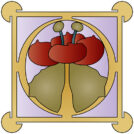
excellent. thanks for this. moving from lightwave to sketchup and this was driving me crazy.
i realize that quite early and it is great tool …untill i wanted to call a component that i used it to make bigger components to reuse it somewhere else…and i can’t find how!!! except copying a component how can we call it in our drawing? in general…you really can’t work without groups and components in sketch up!!
In
this post
I talk about redefining components. There is also the option to make a component “unique”. Right-click over any component and select “Make Unique” from the menu. That changes the name of that component by adding #1 after the definition name. Unique components can be edited without affecting instances of the original component.
thank you so much for your help!
Pingback: 10 Things I Wish I Had Known About SketchUp | ReadWatchDo.com
Great tip. Thanks. And I love tree houses
Pingback: Precise Placement of Panels in SketchUp | ReadWatchDo.com
Pingback: Move Parts From One SketchUp Model to Another | ReadWatchDo.com