
SketchUp is a wonderful tool for a multitude of purposes. When you harness the power of 3-D modeling you can accurately plan, engineer, design and problem solve. From the same model that gives you all the technical information you need you can also generate realistic renderings from any point of view. If you want to streamline your work flow, your staff will benefit from knowing how to use SketchUp. I’m available to come to your facility and instruct your staff with a class tailored to what you make, how you sell it and who you sell it to. Here are some typical scenarios:
- Facilities layout; arrange your product in an existing (or planned) space. With SketchUp you can import CAD drawings (or quickly trace a floor plan from an image file).
- Your products (and thousands of products available online) can be saved as SketchUp models and placed into the plan.
- You can see what fits and your customer can see what it will look like when the job is complete.
- In addition to creating a great looking presentation, SketchUp also keeps track of all the bits and pieces and you can export detailed information to a spreadsheet.
- Transitioning/Using AutoCAD with SketchUp; AutoCAD and SketchUp work well together.
- Your staff can learn how to leverage existing 2D CAD files to create 3D models for product presentations, or how to import 3D SketchUp files into your existing software.
- I can show you how to have the best of both worlds with a minimal investment in software.
- Using SketchUp with Adobe Creative Suite. 3D models created in SketchUp can be used to quickly create attractive, ready to publish illustrations for print or online publication.
- Product design, interior design, architectural design;
- SketchUp allows you to answer “what if” questions and explore alternative ideas with a few clicks of the mouse.
- One of the best things about SketchUp is its ability to save complex products for later use – you rarely need to model anything a second time.
- As a sales tool, a rendered SketchUp model is a powerful way to convey information to the decision makers/end users.
How it works: get in touch with me to discuss your needs. Most of the time one or two day training will get your staff up to speed. I can tailor my presentation to your specific situation. In addition to using and teaching SketchUp for several years, I also have extensive experience with AutoCAD and Adobe Creative Suite. I charge a daily fee + travel expenses. When we schedule, I’ll spend the first part of the class on the basics of using SketchUp and the differences between SketchUp and your existing software. The balance of the class will be on meeting the specific challenges of your operation.
CLICK HERE TO CONTACT ME BY E_MAIL
Discover more from ReadWatchDo.com
Subscribe to get the latest posts sent to your email.
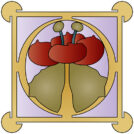
Pingback: Spring 2017 Cincinnati Area SketchUp Class | ReadWatchDo.com