Note: This post refers to an earlier version of “Woodworker’s Guide to SketchUp”. The embedded videos mentioned are no longer feasible due to changes in the software used to produce this book. For the record I think it’s still a great idea, but Adobe has abandoned the concept. –RWL October 16, 2024.
These videos are available online to previous purchasers of the book (email for access). The models from that book are still available in the SketchUp 3D Warehouse
If you own any previous version of “Woodworker’s Guide to SketchUp”, CLICK HERE for information about access to the videos and a discount to upgrade to the new “Woodworker’s Guide to SketchUp, 3rd Edition” that includes a subscription to brand new video content.

The “New Woodworker’s Guide to SketchUp” is entirely digital. If you want a paper and ink version, you can print out the pages, but then you’ll miss out on the embedded videos and links within the PDF. This post details the features that aren’t possible in a printed book.
When I try to learn how to use software from a book, I get frustrated because it’s a pain to switch from the reference in my lap (or covering the keyboard) and the program I’m trying to learn. With the “New Woodworker’s Guide to SketchUp” you can have the book open in Adobe Acrobat Reader and at the same time you can be working on a SketchUp model in another window. That makes it easy to read a little, watch a video and try the technique for yourself, all without losing your place in the book.

If you’re working through the book, you can also compare the 3D model you’re working on to the ones I used to illustrate the book and record the videos. Last night I uploaded several of the models to the new “Woodworker’s Guide to SketchUp Collection” in the 3D Warehouse. You can download any of these models, either through your web browser or directly through SketchUp. Then you can zoom, orbit and generally explore the models.
You can take things apart and see what the joinery looks like, check out how the models are organized with scenes, layers and components and you can use bits and pieces of my models in your own models. The image below is the Shaker stand from Chapter 11. If you put your mouse cursor on the image you can orbit around the model by pressing the left mouse button, and zoom in and out with the scroll wheel. And if you click where it says “3D Warehouse” in the lower right corner you can get to the model in the collection.
CLICK HERE TO VISIT THE “WOODWORKER’S GUIDE TO SKETCHUP COLLECTION” IN THE 3D WAREHOUSE
Discover more from ReadWatchDo.com
Subscribe to get the latest posts sent to your email.
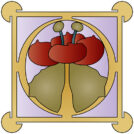
Is this book written for the PC or for the MAC ? Or both?
It’s in PDF format, so it works with both PCs and Macs. On a Mac, your need to use Adobe Reader (not preview) to get full functionality of the video content.
Do the videos have full page viewing features so that I can expand and watch the video on the entire screen? Sometimes a video in the corner of a page is too small to see details.
Full-screen isn’t an option, but the next best thing is to make the window in Abobe Reader larger then use “Fit Width” in the zoom drop down within reader. This video shows where the button is:
https://readwatchdo.com/2016/10/look-inside-sketchup-for-kitchen-design/
Bob Lang