
What I like most about modeling in SketchUp, compared to working with pencil and paper or in 2D CAD is that I don’t have to worry about what finished drawings or details will look like until after I’ve built a 3D model. I can generate any type of two dimensional information I want, after I’ve solved the problem of what the finished project will look like and how it goes together. Elevations and sections are generated by saving scenes and controlling the visibility of dimensions with layers. (Read about organizing your model with Scenes and Layers here.)
Exploded views are a great way to visualize how complex parts fit neatly together, and if you know how to use the Move tool in SketchUp, you can generate an exploded view in just a few minutes. This video shows how fast, easy and painless the process is.
My “Online SketchUp Class” is the best method for learning how to make 3D models of any project from a simple box to a building full of cabinets. It includes my book “Woodworker’s Guide to SketchUp”, a comprehensive manual for designing, planning and problem solving woodworking projects. It includes online videos that follow the illustrated text.
Discover more from ReadWatchDo.com
Subscribe to get the latest posts sent to your email.
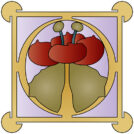
Pingback: SketchUp Points of View, Old & New | ReadWatchDo.com
Pingback: Top Posts of 2016 | ReadWatchDo.com