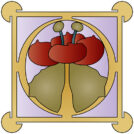I don’t mind answering questions from readers, because good questions often become useful blog posts. In this instance, the question wasn’t quite clear so I’m showing two solutions. One way to solve problems in SketchUp is to consider how it would be done in real life. Here’s the problem; in building a case the edges often have a profile to them. Joining the square parts is straightforward, but when two curved pieces come together things become trickier. The solution is to use the geometry you have to create the geometry you want. Here is what we have:
These two parts are a rail and a stile for a door in a case clock. These pieces are only 1/4″ thick, with a thumbnail bead on the inside edge. Because they are so thin, there isn’t room for a mortise and tenon joint. The two parts connect with a half-lap joint; but what to do about the intersection of the beads? The choices I see are to either cut a miter in both pieces, or cut a cope in the rail. They will look the same when we’re finished.
This first video shows both cutting the half-lap joints and then the miters.
In the second video, I don’t repeat making the half-lap joints, but I show how to make coped joints instead of miters.
So don’t let profiled parts throw you a curve. You can make just about anything in SketchUp when you understand how things work. The geometry from one part can be used to create the mating part. This technique is good for more complex profiles and more detailed joints. In my book “Woodworker’s Guide to SketchUp” I show you how to create most of the joinery and details for furniture, cabinets and other woodworking projects.
And you can send me questions via email, just click on my signature below.
Discover more from ReadWatchDo.com
Subscribe to get the latest posts sent to your email.