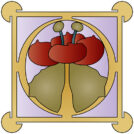One of the “courses” in my Online SketchUp Class is my 2013 book “Building Blocks of SketchUp.” Like my original interactive PDF book “Woodworker’s Guide to SketchUp” this included 50 short videos embedded within the 260 pages of text. In 2020 Adobe eliminated the “Flash” plugin, and that caused the disappearance of the controller that accompanied each video. One might think that a software company that developed the format in the first place might be interested in resolving that issue.
What once was a simple task is no longer a viable format, so I had to rethink the best method for presenting a combination of text and video. For now my best solution is to offer the book chapters as they originally appeared as an online Flipbook alongside the videos. An example of each can be seen below.
The main idea of this work is to teach the use of 3D modeling with SketchUp in a non-denominational way. Instead of furniture or kitchens the lessons and examples in this book use simple blocks. After one has mastered “playing with blocks” a 3D model of anything can be created.
Course lessons are PDF Flipbooks and Videos Examples of Each Are Below:
Flipbooks are a way to view PDF files online and they look like this:
Simply click on the image to “open” the book, then click on a page or one of the arrows to move to the next page. At the bottom of the image is a controller. The icon with four arrows will expand the book to fill your screen. Tap the escape key to return to the normal view.
You can gain access to the “Building Blocks of SketchUp” Course with a subscription to Bob Lang’s Online SketchUp Class.
A few caveats:
- This book is no longer available in its original format. It was written in 2013 and there have been changes to both the SketchUp program and the SketchUp 3D Warehouse since then. Most of these changes are for the better and the core functions and terms are still relevant. The videos appear in the Flipbook as static images so you need to open the videos from the course list when you come to them. They are listed with the chapter and page numbers from the book to make them easy to find.
- If you’re not sure if this is for you, you can use the “No Book Subscription” free for 10 days. If you decide to continue the cost is a reasonable $15/month and you can cancel any time. That also provides access to all of the exclusive content.
Discover more from ReadWatchDo.com
Subscribe to get the latest posts sent to your email.