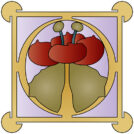Learning how to make 3D models with SketchUp is well worth the effort, and there is a lot of information here on my website. As with most online information the good stuff tends to sink to the bottom of the pile. One of the things I’m doing this fall is remotely teaching a weekly class at the Sam Beauford Woodwork Institute in Adrian, Michigan for students in the Furniture Design program. I will also teach in-person weekend SketchUp classes that location. I’ve been teaching SketchUp for a dozen years now and in preparation of this fall I took a look back at helpful resources. To be a better teacher I look for the common hurdles, and methods to get over them.
Here is a list of previous posts especially for those who are new to SketchUp:
- SketchUp gives you a lot of information as you use it, but you need to pay attention to the Clues
- There are a bunch of tools in SketchUp, but you can save a lot of time if you learn a handful of Keyboard Shortcuts
- Two specific problems are Twitchy Fingers on the Mouse and Use of the Move Tool
- The mouse (and how you use it) can be troublesome if you don’t know what happens when you Click & Let Go, Click-Click & Click-Click-Click
- 3D modeling is similar to working in the shop, but in SketchUp it’s often easier to Make It Where It’s Easy, Then Move It Where It Belongs
- Working with a 3D model takes some getting used to. To make it easy Think About Your Point of View
- I taught myself how to use SketchUp and I suffered because there were 10 Things I Wish I Had Known
If you want more information about learning SketchUp, click my signature below to send me an email. I’m available to teach in-person and online, and I know where you can find a good book or take an online video course.
Discover more from ReadWatchDo.com
Subscribe to get the latest posts sent to your email.