The most important skill in woodworking isn’t what you might think it is. It isn’t the ability to master a specific tool or technique. The things that look impossible become approachable, and picking up new tools and methods isn’t a big deal when you have the number one skill in your bag of tricks. That skill is the ability to problem solve. Everything else is cutting to a line. Figuring out what to do when you miss the line takes you back to problem solving.

I’ve spent a good part of my career figuring out how things made out of wood go together. I believe that time spent planning saves time in the shop. The workbench is the place to make pieces of wood smaller and prettier. It isn’t a good place to make design or engineering decisions. To work efficiently you need to have confidence that the step you’re working on will move the work forward, not take you back to the beginning.
When I worked in the industry I regularly made fun of people I called “the tree house guys”, those who didn’t like to plan and said things like “we’ll figure it out when we get there”. The basic premise of that approach is that it’s easier to see what goes where (and how it fits together) if you’re dealing with real objects, not abstract concepts or two-dimensional drawings. The downside to this approach is that if your first guess isn’t correct, the cost comes in lost time and wasted materials.

When I made the switch to 3D modeling with SketchUp instead of 2D drawing on paper or in AutoCAD, I realized the beauty of “the tree house guys” approach. It is easier and more intuitive to plan by putting this piece here, that piece there, then adding pieces in between. When you get good at using SketchUp you replicate the experience of building, with several distinct advantage over heading out to the shop and working through this process with real materials.
Figuring out how to make a piece of furniture involves making choices. In the shop those choices can’t be undone. In SketchUp you can backup with Undo and make copies to try different scenarios. Complex cuts that might take an hour to setup a machine take less than a minute in SketchUp. If plan “A” leaves a piece too short, you haven’t wasted expensive materials and you don’t need to start over with a fresh piece of wood. In SketchUp materials are free, there really is a board stretcher, and you can make your mistakes disappear without a wood stove.

My focus shifted from thinking about “what drawings do I need?” to concentrating on the problem at hand, “what’s the best way to make this thing?” I realized that the methods I previously used for problem solving got in the way and slowed me down. No matter how good or experienced you are, when you plan on paper or in 2D CAD there is a good chance you will miss something that is painfully obvious in three dimensions but easy to overlook in two. SketchUp has saved me from awful moments in the shop where I would have to say “wish I had thought of that, there goes half a day’s work and $100 in materials”.
Solving the problem of how something goes together is only half the battle in planning. The solution to the problem needs to be available in the form of drawings and parts lists. With SketchUp you can extract the information you need in a short period of time. Because you work with one model, it isn’t possible to generate one view of a model that doesn’t agree with another. If you need a section, you can place the cut anywhere you need it, and your computer keeps track of each and every part, along with it’s exact size. SketchUp is incredibly valuable to me; my design and planning work is faster, more accurate, and the output more useful to me in the shop. That’s the best part — I have more time in the shop and that time is more enjoyable because I can work confidently.
If you want to learn SketchUp, I can show you what you need to know either with my book “Woodworker’s Guide to SketchUp, 3rd Edition”
Discover more from ReadWatchDo.com
Subscribe to get the latest posts sent to your email.
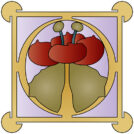
How much does cost?
The book? A class? The SketchUp software?