Don’t Draw if You Can Copy & Copy is Part of the Move Command

It’s easy to miss the obvious when you’re learning something new, and that was my experience when learning SketchUp. Once again, my AutoCAD experience was more a hindrance than a help. I knew the value of copying things instead of drawing them, but in AutoCAD Copy is a distinct command from Move. It’s too embarrassing to fess up to how long it took me to recognize what the tag at the left says. In SketchUp, the tool is called Move/Copy and you engage the Copy function by starting Move, then tapping the CTRL key (option on a Mac). When you do that, a plus sign appears next to the cursor (also easy to miss) to let you know you’ll be making a copy.

My goal when planning a project in SketchUp is to get it over with as soon as possible, so I can get out to the shop and build it for real. I tell my students to pretend that every click of the mouse or tap of the keyboard takes a nickel away from the tool budget. For woodworkers, this is powerful motivation.
It’s obvious that a complex object like a raised panel door takes time to model, and copying and changing what you have will speed things up. What isn’t so obvious is that the same mind set applies even to a single line. In woodworking, making one line parallel to another is a common task, and there are several ways to do it. You can put in a guide line (click, slide, type, click) then use the pencil to draw in the line (click, slide, type, click). Or you can copy the line you have, with half as many actions. Adopting that one method instantly makes you twice as fast, and you’re on your way to the shop with money in your pocket.
Discover more from ReadWatchDo.com
Subscribe to get the latest posts sent to your email.
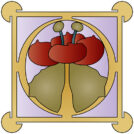
And to think I’ve been selecting, then copying and pasting off the menu all this time! Thanks.
If you have an object selected, you can use cmd-c (on a Mac – ctrl-c on a PC) to copy it, then later press cmd-v (or ctrl-v) to paste it at the cursor. This could be helpful if you want to use a different tool between the time you select an object and when you’re ready to copy it.
This is a very helpful series. Thanks!
Pingback: 10 Things I Wish I Had Known About SketchUp | ReadWatchDo.com