
What do middle school students and amateur carpenters have in common? Neither group realizes how tricky and troublesome compound angles can be. Carpenters will have fits trying to run crown molding and one group of middle schoolers recently hit a snag with making a model to 3D print. In SketchUp, the Push/Pull tool quickly makes 3D objects from 2D shapes, but there is a catch to using it. Push/Pull only extrudes on a 90-degree angle, and our middle-school designers ambitiously want a truncated pyramid. The pyramid is shown in the video below, but first I want to show what happens when you tilt nice rectangular forms in two directions.
In the image at right we have four square posts placed on top of a square surface. If we rotate one of the posts 15 degrees in, part of it goes through the square. That’s easy to trim; imagine this is a table leg and the square is the floor. Cut the end of the leg off at the angle and it sits flat on the floor, and it lines up nicely with the other legs.

When you make a pyramid, the corners rotate at two angles, and that creates problems you might not realize. On the square in the image I drew the footprint of where the bottoms of the legs were when they were vertical. The edges stay in line when you only angle one direction.
When you tilt in two directions however, things get weird. It’s hard to visualize what exactly happens so I used SketchUp to show the intersection of the twice-tilted leg and the floor.
If you’re playing along at home, I made each leg a component and I also made the square on the floor a component. They could also be groups, all I needed to do was keep things from sticking and stretching as the legs tilt.

I selected both the tilted leg and the square, right-clicked and selected “intersect faces/with model” from the context menu. SketchUp then conveniently added the outline of the intersection where the leg passes through the floor.
If this were a table or a chair, that intersection is the compound angled cut that we would need to make to have the bottoms of the legs rest solidly on the floor.
You can see in the image at right that the edge of the leg no longer lines up with the outline drawn on the floor. The image below shows just the intersection as seen from directly above.

If we tilt all four legs, things get really interesting. If we connect the bottoms and tops of the legs with beams, those shapes become even more interesting. If we’re trying to model all of this with Push/Pull, we are headed for heartache because extruding at 90 degrees doesn’t do us any good if the resulting angle is really 88.5 degrees.
That doesn’t mean we can’t make compound angled objects in SketchUp, it just means that we have to use a different strategy and different tools.
In the video below, you’ll see how I approached making the truncated pyramid frame solid enough to 3D print. If you have a better, faster or more elegant way to accomplish this task, leave a comment below.
Discover more from ReadWatchDo.com
Subscribe to get the latest posts sent to your email.
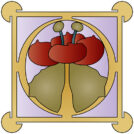
I don’t use sketchup instead I use 3ds max and am currently learning inventor. I import all my drawings from autocad into max and work from there. Essentially all these 3d applications work on the same principles so we can communicate here.
To create a compound angle either by creating a box and rotating 11.5 deg to get your 88.5 or by creating a plane and then rotating it and then extruding it and have the feet stay horizontally flat on the floor isn’t possible. Think of it like taking a block of timber and rotating it to 88.5 without crosscutting cutting an angle on the bottom and just lay it on the floor upright the bottom will angle and remain square with the rest of the block. So that’s the same with 3d geometry, modeling in 3ds max, inventor, sketchup and all sophisticated 3d applications is a manual process. There are two ways you can approach this one is to draw lines if this option is available in sketchup but like you would in a 2d program like autocad at 11.5 which will give you 88.5 and make a box from there. The other way is to make a box and then rotate it 11.5 either to the left or right again giving you the same angle of 88.5 and then manually move the bottom vertices so the face/polygon lies flat on the floor. You cannot extrude at a compound angle, if you look at the branches of a tree the base of that branch is square to the connecting branch or trunk that it extrudes from. 3d modeling is based on real world physics so therefore you cannot change the laws of mathematics.
That video demonstration on the cabinet have several different approaches to it in my view there was no need to recreate it but definitely is one approach you can do. The original those students made were planes and not solid geometry, you could simply of added a shell modifier to give it some depth and work from there or you could have painstakingly extruded each face or polygon and then welded the vertices to create a solid geometry or use the bridge command which I’m not sure if you have that in sketchup. The bottom line is there is no real right or wrong way of modeling as long as they do not conflict with each other it all works but there is more efficient ways of modeling which ultimately saves you time.
When you created a face in xray mode you did so because you deleted the poly which is made up of line segments which are connected to vertices. Sometimes this action can lead to undesirable effects and you may need to create new line segments before you can delete a face/polygon. The idea in 3d is to always have a four sided polygon and this isn’t always possible so a three sided must be made but be made with care so that it doesn’t conflict with the surrounding geometry. Creating box things that are square is easy in 3d but when you move into organic modeling things can get quite difficult which really pays off to understand how these line segments work and how to manipulate them to work for you.