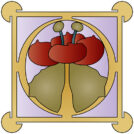This series of videos follow the same course of instruction as the book “Woodworker’s Guide to SketchUp, 3rd. Edition” by Robert W. Lang. These videos were recorded in 2024 with SketchUp 2024, the latest version at the time of publication. Videos are organized by book chapter.
Chapter 1 WWG2SKP_3
Videos from Chapter 1 of the 3rd Edition of Woodworker’s Guide to SketchUp Download, Install & Set Up SketchUp
In addition to initial setup, this chapter tells you where to find (and how to
change) various setting in SketchUp
Lessons
Chapter 1, Download, Install & Set Up SketchUp Chapter 1, Importance of the Mouse in SketchUpChapter 2 WWG2SKP_3
Chapter 3 WWG2SKP_3
Chapter 4 WWG2SKP_3
Chapter 5 WWG2SKP_3
Chapter 6 WWG2SKP_3
Lessons
Chapter 6, Components Are the Key Chapter 6, Edit & Flip Shaker Table Legs Chapter 6, Leg & Apron Components for Shaker Table Chapter 6, Add Tenons to Table Aprons Chapter 6, Old Style Mortise & Tenon Joints Chapter 6, Follow Me for Table Edge Profile Chapter 6, Edit Complete Model for VariationsChapter 7 WWG2SKP_3
Lessons
Chapter 7, Advanced Components-Add Drawer Opening Chapter 7, Add Drawer Support Structure Chapter 7, Model Drawer Parts Chapter 7, Dovetail Joints — The Old Method Chapter 7, Dovetail Joints — Solid Tools Method Chapter 7, Grooves & Drawer Bottoms Chapter 7, Nested Components in SketchUp Chapter 7, Save Components in CollectionsChapter 8 WWG2SKP_3
Lessons
Chapter 8, Cabinet Case Construction Chapter 8, Add Case Joinery Chapter 8, Face Frame Tenons Chapter 8, Face Frame Mortises Chapter 8, Create Patterns From Router Bit Images Chapter 8, Raised Panel Door – Size & Stick Cuts Chapter 8, Raised Panel Door – Coped Rail & Panel Chapter 8, Save & Edit Nested ComponentsChapter 9 WWG2SKP_3
Chapter 10 WWG2SKP_3
Lessons
Chapter 10, Circles, Curves & Holes in SketchUp Chapter 10, Turned Stand, Top & Pedestal Chapter 10, Model & Copy Legs for Stand Chapter 10, Leg & Pedestal Dovetail Joints Chapter 10, Cabriole Leg in SketchUp Chapter 10, Ogee Bracket Foot in SketchUp Chapter 10, Turned Parts With Pommel in SketchUpChapter 11 WWG2SKP_3
Lessons
Chapter 11, "Loose" Modeling for Quick Design Chapter 11, Copy to Explore Variations Chapter 11, Create Components From Loose & Sticky Parts Chapter 11, Edit Components to Add Joints Chapter 11, Add Dados for Shelves Chapter 11, Face Frame Joints With Solid Tools Chapter 11, Add Back to Case-Create Holes for Shelf Pins Chapter 11, Arched Bottom Rail and MoldingsChapter 12 WWG2SKP_3
Lessons
Chapter 12, Import a Photo to SketchUp and Scale to Actual Size Chapter 12, Create a SketchUp Model From a Perspective Photo-part 1 Chapter 12, Create a SketchUp Model From a Perspective Photo-part 2 Chapter 12, SketchUp Model From Multiple Photos-part 1 Chapter 12, SketchUp Model From Multiple Photos-part 2 Chapter 12, 3D Models From Printed PlansChapter 13 WWG2SKP_3
Chapter 14 WWG2SKP_3
Chapter 15 WWG2SKP_3
Chapter 16 WWG2SKP_3
Discover more from ReadWatchDo.com
Subscribe to get the latest posts sent to your email.