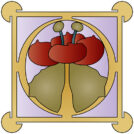The Power of Reusing Details

Designing on the computer can be far more efficient than drawing with pencil and paper. The advantage isn’t so much in making the original drawing, that takes some time no matter how you do it. The game changer is that you speed up dramatically when you want to make changes, or when you reuse something you’ve already drawn. Raised panel, cope-and-stick doors or panels are a good example of this.
In the shop, one of the most time consuming elements is setting up the router or shaper cutters for the joints. It takes time to get it just right, and it is a common sight in production shops to see separate machines that are set up and left that way, each dedicated to one step of the process. In SketchUp, the same efficiency is possible for free. You can draw one door, and as long as the molding and panel profiles stay the same, you never have to draw a door again. Make the door parts components, and the assembled door a component, then modify unique copies at any size you want. The secret is to stretch the parts. It’s easy, but you need to understand how to use the stickiness and stretchiness of objects to your advantage, and how to select the right stuff.

A door rail has a molded profile and a groove on its edge, and a negative cut of the edge profile on each end. We can make it longer by stretching–all the geometry on the end stays the same and everything connected to the end stretches. I open the rail component for editing, and use a left to right selection box to grab only the cope cut on the end. Click on the picture to make it larger and you can see the selected geometry highlighted in blue.
All you need to do is move the selected parts. With the component open for editing, the faces and edges connected to the selection stretch. Before beginning the move, look for a point that will be useful when you want to let the objects go to end the move. The point you click at the beginning is the same point used at the end. If the rails are instances of the same component, both will stretch when you edit one. When the rails are the new size, the same procedure works to stretch the panel.

Where this really proves beneficial is when the time comes to build, and you need to know the sizes of all the individual parts. If you had a large cabinet job, like a kitchen, and you were drafting it on paper or in AutoCAD, you would have to sit down with a calculator and work through an equation for each door. If the door is X and the stiles are Y, then the rails and the panel are . . .
The great thing about doing this in SketchUp is you can change the sizes of the doors to fit, and when you’re done, it is a simple matter to have SketchUp tell you what size the parts are. In my classes, we always talk about what level of detail to add to a model. Do you really need to include all the joints for all the parts? That seems like a lot of work, but what if you only need to model a detail one time to have an asset that you can use over and over and over again? That changes everything.
Discover more from ReadWatchDo.com
Subscribe to get the latest posts sent to your email.