Those Colored Lines and Dots Mean Something
Learning how to use software that’s new to you is like adapting to the way things are in a foreign country. The language is different, the customs are different, and behavior that is perfectly acceptable at home can get you in trouble without you realizing it. Learning SketchUp is like that, but more so. It’s more like getting used to the way things are on another planet-in addition to terms and procedures that aren’t familiar, the laws of physics aren’t quite the same, and it’s possible (actually quite easy) to become lost in space. You think you’ve drawn a nice little box, you orbit around to look at it and realize that it is all twisted and distorted.

Because we’re making 3D stuff on a 2D computer screen, we need some help to keep from getting lost in space. In real life we know when we’re going up or down, right or left or forward or back, but in SketchUp it can be hard to tell. The program provides cues, but they are easy to miss. A lot of people, myself included don’t recognize these when they start using the program.
When we draw, or move something in SketchUp, colored lines appear when the motion is parallel to one of the axis directions. Staying on axis is critical in SketchUp, and our real world senses can work against this. Eventually our hand and eye coordination adapts, and we follow the cues without thinking about them, but when we first start out, we need to remember to look for these colored inferences.

In addition to the line inferences, the ends and mid points of lines light up when your cursor is over them, and if you’re moving slowly a little text tag appears . If you click the mouse to end a command when those colored dots are visible, things snap to the point. You need to move slowly and carefully to let the inferences appear, and learn to trust the inferences rather than your own judgement. Your eye may tell you that things are lined up but that isn’t always the case.
One area where point inferences become extremely important is when you move something. In SketchUp, you have to let go of an object with the same point you used to pick it up. Most often you want the corner of this lined up with the corner of that. If you grab it by a random point, it will move but you won’t be able to put it down where you want to. One of the paradoxes of learning how to use SketchUp is that if you want to get fast, you need to slow down. Look for the inferences, make sure you’re going in the direction you intended to, and be precise. It won’t take long for those things to become second nature, but you can’t shortcut the process of getting your eyes, hands and brain used to a different world.
Discover more from ReadWatchDo.com
Subscribe to get the latest posts sent to your email.
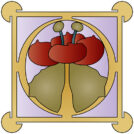
Pingback: 10 Things I Wish I Had Known About SketchUp | ReadWatchDo.com
Pingback: Recognize What SketchUp Is Telling You | ReadWatchDo.com